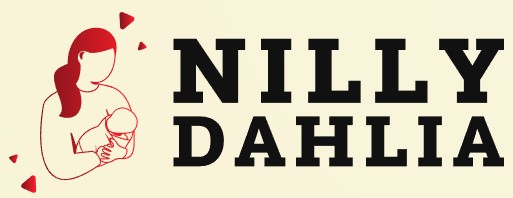Can Parents Really Access Your Search History Through the Wifi Bill?
In today’s digital age, where the internet is an integral part of our daily lives, the question of privacy—especially for younger users—has become increasingly pertinent. As parents strive to protect their children from inappropriate content and ensure safe online behavior, many wonder about the extent of their oversight capabilities. One common concern is whether parents can access their children’s search history through the Wi-Fi bill. This inquiry not only delves into the technical aspects of internet usage but also raises important discussions about trust, privacy, and the dynamics of parent-child relationships in the digital realm.
Understanding how internet service providers (ISPs) track and report usage can shed light on this issue. While Wi-Fi bills typically detail data consumption and connected devices, they do not provide a comprehensive view of individual search histories. However, parents may still have tools at their disposal, such as router settings or parental control software, that can help them monitor online activity more closely.
The implications of this oversight extend beyond mere technical capabilities. As families navigate the complexities of digital interaction, it becomes crucial to strike a balance between ensuring safety and respecting privacy. This article will explore the nuances of internet monitoring, the tools available to parents, and the importance of fostering open communication about online behavior.
Understanding Wifi Usage and Search History
When connected to a home or public Wi-Fi network, your online activities can potentially be monitored. The router that provides internet access keeps track of the devices connected to it and logs certain information. However, the extent to which parents can see specific search history depends on various factors.
What Information Is Captured in Wifi Logs?
Typically, a router logs the following types of information:
- Device IP Addresses: Identifies the devices connected to the network.
- Timestamps: Records when the devices connected and disconnected.
- Websites Visited: Logs domain names (e.g., www.example.com) but not the specific pages or search queries.
- Data Usage: Measures how much data each device consumes.
It’s important to note that while the router logs domain names, it does not capture the specific pages visited or the details of search queries unless additional monitoring software is in place.
Limitations of Wifi Logs
Wifi logs have inherent limitations, which can affect the visibility parents have into search history:
- Anonymity of Domain Requests: Logs may show that a device accessed a particular domain but won’t provide insight into what was searched for on that site.
- Use of HTTPS: Most modern websites use HTTPS, which encrypts data transmitted between the user and the website, making it difficult for anyone to see the specific content being accessed.
- Temporary Browsing Data: Devices can also clear browsing history, which may limit what parents can view from their own devices.
Parental Controls and Monitoring Software
For parents concerned about their children’s online activities, there are more effective methods than merely relying on Wifi logs. Implementing parental controls can enhance visibility and provide insights into internet usage. Common options include:
- Router-Based Controls: Many routers offer built-in parental controls that allow parents to monitor and restrict access to specific websites.
- Third-Party Software: Applications such as Net Nanny or Qustodio can provide detailed reports on online activity, including the ability to monitor search histories.
- Device-Specific Monitoring: Mobile devices often have settings that allow parents to view app usage and web activity.
| Monitoring Method | Details | Pros | Cons |
|---|---|---|---|
| Router-Based Controls | Access controls via the router interface | Centralized control; no installation required | Limited to network activity; may be bypassed |
| Third-Party Software | Installable applications on devices | Comprehensive monitoring; customizable settings | May require subscription fees; potential privacy concerns |
| Device-Specific Monitoring | Using built-in features on devices | Direct access to device activity; user-friendly | Requires physical access; may not be comprehensive |
By utilizing these options, parents can gain a clearer understanding of their children’s online activities beyond what is recorded in Wifi logs.
Understanding Wi-Fi Billing and Search History
When using a home Wi-Fi network, parents may wonder about the extent of their visibility regarding their children’s online activities. Wi-Fi bills typically do not provide detailed information about specific websites or search queries. Instead, they contain more general data related to network usage.
What Information Is Included in Wi-Fi Bills?
Wi-Fi bills usually outline the following information:
- Monthly Charges: The total cost for the internet service.
- Data Usage: Total data consumed over the billing period, often measured in gigabytes (GB).
- Service Plan Details: Information about the subscribed plan, including speed and limits.
- Account Information: Details related to the account holder, such as name and address.
Search History Visibility
Parents may have the ability to view certain aspects of their children’s online activity, but this visibility has limitations:
- Router Logs: Some routers keep logs of devices connected and may show the websites visited.
- Network Monitoring Tools: Parents can use software to monitor internet usage, providing insights into which sites are accessed.
Limitations of Wi-Fi Bills and Logs
While parents can gather some information, there are significant limitations:
- No Specific Search Queries: Bills and logs do not show search phrases or individual queries entered into search engines.
- Anonymity of Browsing: Incognito or private browsing modes do not leave traces in router logs.
- Use of VPNs: Virtual Private Networks can mask online activities, making it difficult to track.
Tools for Monitoring Internet Activity
Parents concerned about online safety may consider various tools for monitoring internet usage:
| Tool Type | Description |
|---|---|
| Router-Based Monitoring | Built-in features of many routers that log activity. |
| Parental Control Software | Applications designed specifically for tracking and controlling children’s online activities. |
| Browser Extensions | Add-ons that can monitor browsing history. |
Best Practices for Online Safety
To ensure a safer online environment, parents might adopt these practices:
- Open Communication: Discuss internet safety and the importance of responsible online behavior.
- Set Boundaries: Establish clear rules about acceptable online activities.
- Educate About Privacy: Teach children about the significance of privacy settings and safe browsing practices.
Legal and Ethical Considerations
Parents should also be aware of the legal and ethical implications of monitoring their children’s internet activities:
- Consent and Trust: Maintaining trust is crucial; children should be aware of and consent to monitoring.
- Local Laws: Familiarize oneself with local regulations regarding privacy and parental monitoring.
By understanding the limitations of Wi-Fi bills and the available monitoring tools, parents can take informed steps to ensure their children’s online safety while respecting their privacy.
Understanding Parental Access to Wi-Fi Search History
Dr. Emily Carter (Cybersecurity Analyst, SecureNet Solutions). “Parents typically do not have direct access to their children’s search history through the Wi-Fi bill itself. However, if the Wi-Fi router has logging capabilities, parents can review the websites visited, which may indirectly reveal search history.”
Michael Thompson (Family Technology Consultant, TechWise Families). “While Wi-Fi bills do not explicitly show search history, parents can monitor internet activity through their router settings. This means they can see which devices accessed specific websites, providing insight into their children’s online behavior.”
Jessica Lee (Digital Privacy Advocate, SafeSurf Initiative). “It is crucial for parents to understand that while they may not see detailed search queries on the Wi-Fi bill, using parental control software can help them manage and monitor their children’s online activities more effectively.”
Frequently Asked Questions (FAQs)
Can parents see your search history on the WiFi bill?
Parents cannot see specific search queries on the WiFi bill. The bill typically shows the amount of data used but does not provide detailed information on individual website visits or searches.
What information is included in a WiFi bill?
A WiFi bill generally includes the total data usage for the billing period, the speed of the internet plan, and any additional charges or fees. It does not list specific websites visited or search history.
Can parents access search history through the router?
Yes, if parents have administrative access to the router, they may be able to view connected devices and their online activity logs, depending on the router’s capabilities. However, this does not always include detailed search history.
Are there ways to hide search history from parents?
Users can utilize private browsing modes, VPNs, or search engines that do not track user activity to minimize the visibility of their search history. However, these methods may not be foolproof against network monitoring.
Can internet service providers track search history?
Yes, internet service providers (ISPs) can track the websites visited by users on their network. They can log this information, but it is typically not shared with third parties without legal requirements.
Is it legal for parents to monitor their child’s online activity?
Yes, it is generally legal for parents to monitor their child’s online activity, especially if the child is a minor. However, laws and regulations may vary by jurisdiction, so it’s important to be aware of local laws regarding privacy.
parents can potentially see their children’s search history through the information provided by their Wi-Fi router, but this largely depends on the specific setup of the network and the tools used. Many routers have logging features that can track websites visited by devices connected to the network. This means that if parents have access to the router’s settings, they may be able to view a history of internet activity, including URLs accessed by their children.
However, it is important to note that the level of detail available in the Wi-Fi bill or router logs may vary. Basic logs might only show the domains visited rather than specific search queries or the content of the pages. Additionally, if devices use encrypted connections (HTTPS), the exact pages viewed may not be visible, limiting the information parents can gather from the logs.
For those concerned about privacy, utilizing private browsing modes or VPNs can obscure search history from being tracked on the network level. Ultimately, open communication between parents and children regarding internet usage and privacy can foster a more trusting environment while also addressing safety concerns.
Author Profile

Latest entries
- April 12, 2025Clothing & ComfortHow Can You Effectively Remove Old Stains from Baby Clothes?
- April 12, 2025Family & RelationshipsCan You Be Single and Still Make a Difference as a Foster Parent?
- April 12, 2025Family & RelationshipsDoes Signing Over Parental Rights Really End Child Support Obligations?
- April 12, 2025Family & RelationshipsCan You Join the Military at 16 with Parental Consent? Exploring Your Options!