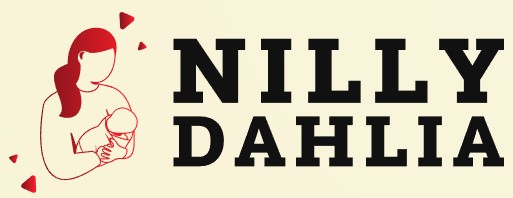Can My Parents Really Access My Incognito Browsing History on Wi-Fi?
In an age where digital privacy is a hot topic, many internet users are turning to incognito mode as a way to browse the web without leaving a trail. Whether you’re researching a school project, shopping for a surprise gift, or simply exploring your interests, the allure of private browsing is undeniable. However, this raises an important question: Can my parents see my incognito history on Wi-Fi? Understanding the limits of incognito mode and the capabilities of network monitoring is essential for anyone who values their online privacy.
Incognito mode, also known as private browsing, is designed to prevent your browser from saving your browsing history, cookies, and site data on your device. While this feature offers a layer of privacy on your personal device, it does not make you invisible on the internet. Your internet service provider, websites you visit, and anyone monitoring the network can still track your online activities. This means that if you’re connected to your home Wi-Fi, your parents may have the ability to see what sites you visit, even if you think you’re browsing incognito.
Moreover, many routers come equipped with built-in monitoring tools that can log internet activity, regardless of whether you’re using incognito mode or not. Understanding how these systems work can help you navigate your online presence more safely and responsibly.
Understanding Incognito Mode
Incognito mode, also known as private browsing, is a feature offered by most web browsers that allows users to surf the internet without saving their browsing history, cookies, site data, or form inputs. It is often utilized for various reasons, such as privacy concerns and to avoid clutter in the browser’s history.
However, it is essential to recognize the limitations of incognito mode. While it prevents the browser from storing information locally on the device, it does not provide complete anonymity. Here are some key points to consider:
- Local History: Browsing data is not saved on your device.
- Cookies and Site Data: These are not stored after the session ends.
- Form Entries: No information is retained for auto-fill purposes.
What Incognito Mode Does Not Hide
Despite its privacy features, incognito mode does not protect users from various forms of tracking and monitoring. Key elements that remain visible include:
- Internet Service Provider (ISP): Your ISP can still see your browsing activities, including the websites you visit.
- Network Administrators: On networks such as school or work Wi-Fi, administrators can monitor and log traffic.
- Websites Visited: Websites can still track visits through IP addresses and other means.
Can Parents See Your Incognito History on Wi-Fi?
When using a home Wi-Fi network, parents or guardians can potentially monitor online activities, including those conducted in incognito mode. This monitoring is typically facilitated through the following methods:
- Router Logs: Many routers have logging features that record all incoming and outgoing traffic. If enabled, these logs can show the websites visited, even in incognito mode.
- Third-Party Software: Monitoring applications can be installed on devices to track online activity, regardless of the browser mode.
- DNS Queries: When you access a website, a DNS request is sent, which can be logged by the router or ISP.
Implications of Monitoring
Understanding the implications of browsing in incognito mode while connected to a monitored network is crucial. Here’s a brief overview:
| Aspect | Visible to Parents | Notes |
|---|---|---|
| Visited Websites | Yes | Can be logged by the router. |
| Local History | No | Not stored on the device. |
| Cookies and Data | No | Deleted after session ends. |
| ISP Monitoring | Yes | ISPs can track all traffic. |
In summary, while incognito mode provides a layer of privacy from local browsing history, it does not render online activities invisible to parents monitoring the Wi-Fi network or to ISPs. Understanding these limitations can help users make more informed decisions about their online privacy and security.
Understanding Incognito Mode
Incognito mode, also known as private browsing, is a feature available in most web browsers that allows users to browse the internet without storing browsing history, cookies, or site data on their device. However, it is essential to understand the limitations of this mode.
- What Incognito Mode Does:
- Prevents the browser from storing your browsing history.
- Blocks cookies and site data from being saved after the session ends.
- Does not prevent websites from tracking your IP address.
- What Incognito Mode Does Not Do:
- Hides your browsing from your internet service provider (ISP).
- Prevents websites from seeing your activity.
- Offers anonymity from network administrators.
Can Your Parents See Your Incognito Browsing History on Wi-Fi?
When connected to a Wi-Fi network, your internet activity can still be monitored by individuals with administrative access to the network, including your parents. While incognito mode prevents your device from saving local browsing data, it does not make you invisible online.
- Ways Your Activity Can Be Tracked:
- Router Logs: Most home routers maintain logs of websites visited by devices connected to the network. These logs can be accessed by anyone with administrative rights to the router.
- ISP Monitoring: Internet service providers can see your traffic and may keep records of the websites you visit, regardless of whether you are using incognito mode.
- Network Monitoring Tools: Some parents may employ network monitoring tools or parental control software that can track internet activity on the home network.
What Data Can Be Accessed?
The data that can be accessed by parents or network administrators includes:
| Type of Data | Description |
|---|---|
| Browsing History | Websites visited during the session. |
| IP Address | Your device’s IP address, which can be traced back to you. |
| Time Stamps | When specific websites were accessed. |
| Traffic Data | Volume of data sent and received during browsing. |
Protecting Your Privacy
If privacy is a concern, consider the following methods to enhance your online security:
- Use a VPN (Virtual Private Network):
- Encrypts your internet traffic, making it difficult for anyone on the network to see your activity.
- Browser Extensions:
- Some extensions can enhance privacy by blocking tracking and ads.
- Secure Browsers:
- Browsers like Tor provide a higher level of anonymity compared to standard browsers.
- Mobile Data Usage:
- Using mobile data instead of Wi-Fi can prevent your parents from monitoring your activity, though it may incur charges based on your plan.
Conclusion on Incognito Mode Limitations
While incognito mode offers some level of privacy by not saving information locally, it does not provide complete anonymity or security from network monitoring. Understanding these limitations is crucial for anyone concerned about their online privacy, especially when using shared or family Wi-Fi networks.
Understanding Incognito Browsing and Network Privacy
Dr. Emily Carter (Cybersecurity Analyst, Digital Privacy Institute). “While incognito mode does not save your browsing history on your device, it does not prevent your internet service provider or network administrator from monitoring your online activity. If you are using your parents’ Wi-Fi, they may have access to the router logs that can show websites visited, even in incognito mode.”
Mark Thompson (Network Security Consultant, SecureNet Solutions). “Incognito mode primarily protects your browsing session from being recorded on your local device. However, any activity on a shared Wi-Fi network can potentially be tracked by the router or through monitoring software, meaning that your parents could see your activity if they have the right tools in place.”
Linda Chen (Privacy Advocate, Tech for Good). “It’s essential to understand that incognito mode is not a foolproof privacy solution. While it can prevent local tracking, it does not encrypt your data. Therefore, if your parents are monitoring the network, they could potentially see the sites you visit, regardless of whether you are in incognito mode.”
Frequently Asked Questions (FAQs)
Can my parents see my incognito history on Wi-Fi?
No, your browsing history in incognito mode is not stored on your device. However, your internet service provider (ISP) and network administrator, such as your parents, can still see the websites you visit while connected to their Wi-Fi.
Does incognito mode prevent tracking by parents?
Incognito mode prevents your browser from saving your history, cookies, and site data. However, it does not prevent tracking by ISPs or network administrators who can monitor internet traffic on the network.
What information can my parents see on the Wi-Fi network?
Parents can see the websites you visit, the duration of your visits, and the amount of data used, even if you are using incognito mode. They may also access logs if the router has logging enabled.
Are there any tools to hide my browsing activity from my parents?
Using a VPN (Virtual Private Network) can help encrypt your internet traffic, making it more difficult for parents to see your browsing activity. However, this may still be detectable if they monitor network traffic closely.
Can my parents see my search history on Google if I use incognito mode?
While incognito mode prevents your search history from being saved on your device, any searches made through Google can still be visible to your parents if they have access to your Google account or if they monitor network traffic.
Is it legal for parents to monitor their child’s internet activity?
In many jurisdictions, parents have the legal right to monitor their child’s internet activity, especially if the child is a minor. However, the legality can vary based on local laws and the specific circumstances.
while using incognito mode on a web browser provides a layer of privacy by not saving browsing history on the device, it does not make users completely invisible on the internet. When connected to a Wi-Fi network, such as the one provided by parents, the internet service provider (ISP) or network administrator can still monitor the websites visited. This means that even if a user is browsing in incognito mode, their activity may still be visible to those who manage the network.
It is important to understand that incognito mode primarily protects against local tracking. This means that while the browser will not store history, cookies, or site data after the session ends, it does not prevent websites from tracking users through their IP addresses or other means. Consequently, parents or guardians who have access to the router’s logs can potentially see the sites visited, regardless of the incognito mode status.
For individuals concerned about privacy, it is advisable to consider additional privacy measures such as using a Virtual Private Network (VPN) or secure browsing tools. These options can encrypt internet traffic and provide a higher level of anonymity, making it more difficult for anyone on the same network to monitor online activities. Ultimately, understanding the limitations of incognito mode is crucial
Author Profile

Latest entries
- April 12, 2025Clothing & ComfortHow Can You Effectively Remove Old Stains from Baby Clothes?
- April 12, 2025Family & RelationshipsCan You Be Single and Still Make a Difference as a Foster Parent?
- April 12, 2025Family & RelationshipsDoes Signing Over Parental Rights Really End Child Support Obligations?
- April 12, 2025Family & RelationshipsCan You Join the Military at 16 with Parental Consent? Exploring Your Options!