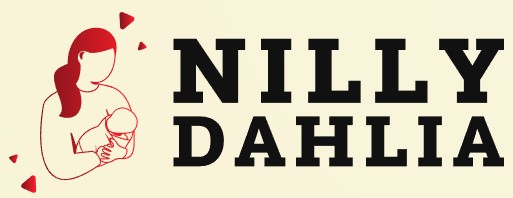Can Parents Really See Your Search History Through the WiFi Bill?
In today’s digital age, where the internet plays a pivotal role in our daily lives, questions about privacy and surveillance have become increasingly relevant. For parents navigating the complexities of raising children in a tech-savvy world, understanding how online activities are tracked is crucial. One common concern that arises is whether parents can monitor their children’s search history through their Wi-Fi bills. This inquiry not only touches on issues of privacy and trust but also highlights the broader conversation about responsible internet usage in families.
When it comes to Wi-Fi usage, many parents may wonder if their internet service provider can provide a detailed account of the websites visited by each user on their home network. While Wi-Fi bills typically include information about data usage and connected devices, they often lack the granular details that would reveal specific search histories. This leaves parents with a dilemma: how can they ensure their children are navigating the online world safely without overstepping boundaries?
Moreover, the implications of monitoring online behavior extend beyond just parental oversight. It raises important questions about digital privacy rights, the ethical considerations of surveillance, and the balance between safety and autonomy for young internet users. As we delve deeper into this topic, we will explore the capabilities of Wi-Fi monitoring, the tools available for parents, and the best practices for fostering open communication about internet
Understanding Wifi Bills and Search History
The ability of parents to see their children’s online activity through a Wifi bill largely depends on the type of router and service plan in use. Most standard residential Wifi service providers do not include detailed logs of individual search histories on their bills. However, certain advanced configurations and tools can allow for monitoring of online activities.
When a device connects to a Wifi network, the router assigns it an IP address, which is used to facilitate internet access. This process does not inherently record the specific websites visited or the search queries made. Instead, routers maintain logs that can show:
- Device Information: IP address, MAC address, and device name.
- Connection Time: The duration for which a device was connected to the network.
- Data Usage: Amount of data sent and received by each device.
Router Settings and Logs
Parents can configure their routers to log more detailed information regarding internet usage. Depending on the model and settings, routers may offer the option to view connection logs, which can sometimes include:
- URLs Visited: Specific web addresses accessed by devices.
- Timestamps: When each site was accessed.
To access these logs, parents typically need to:
- Log into the router’s admin panel (usually via a web browser).
- Navigate to the settings or logs section, which may vary by manufacturer.
However, many home routers do not provide comprehensive logging by default, and parents may need to enable this feature manually.
Third-Party Monitoring Solutions
For parents seeking to monitor their children’s online activity more closely, there are several third-party solutions available:
- Parental Control Apps: Applications like Net Nanny or Qustodio offer detailed reports on internet usage, including search history.
- Network Monitoring Tools: Tools such as Fing or GlassWire can provide insights into connected devices and their activity.
- Router Features: Some routers come equipped with built-in parental control features that allow monitoring and filtering of content.
Privacy Considerations
When employing monitoring tools or reviewing Wifi logs, it’s crucial to consider privacy implications. Open communication with children about internet usage and monitoring can help maintain trust while ensuring safe online practices.
| Monitoring Method | Details | Pros | Cons |
|---|---|---|---|
| Router Logs | Access via admin panel | Free, built-in | Limited detail, manual access required |
| Parental Control Apps | Third-party software | Comprehensive tracking | Subscription fees, potential privacy issues |
| Network Monitoring Tools | Software for network insights | Detailed device information | Technical setup required |
In summary, while typical Wifi bills do not provide direct access to search history, parents can employ various methods to monitor online activities, balancing oversight with respect for privacy.
Understanding Wi-Fi Bills and Search History
Wi-Fi bills typically reflect the data usage associated with internet access, but they do not provide a detailed account of specific websites visited or search history. To clarify the relationship between Wi-Fi bills and search history, consider the following key points:
- Data Usage Tracking: Wi-Fi routers can track the amount of data used by each connected device, but this data is usually aggregated and does not specify which websites were accessed.
- IP Address Logging: While the router may log IP addresses, this information alone does not reveal the exact content of the websites visited.
- Limited Information on Bills: Most internet service providers (ISPs) include only total data usage for a billing period, not individual search histories.
Parental Monitoring Tools
Parents concerned about monitoring their children’s online activities often utilize various tools and methods. These can provide insights that go beyond what Wi-Fi bills offer:
- Router Features: Many modern routers come with built-in parental controls that can track website visits and block inappropriate content.
- Third-Party Software: Applications like Qustodio, Net Nanny, and Norton Family can monitor internet activity across devices.
- Browser History: Parents can check the browser history on individual devices, assuming they have access to them.
Legal and Ethical Considerations
When it comes to monitoring internet usage, parents must navigate legal and ethical considerations:
- Consent and Privacy: Depending on jurisdiction, monitoring may require consent from all parties involved, especially for older children.
- Open Communication: Establishing trust and discussing internet safety with children can be more effective than strict monitoring.
- Age Appropriateness: Monitoring should be age-appropriate, adapting strategies as children grow and demonstrate responsibility.
Alternatives to Monitoring
Instead of relying solely on monitoring tools, parents can adopt alternative strategies to ensure safe internet usage:
- Education on Digital Literacy: Teaching children about safe internet practices fosters responsible behavior online.
- Setting Guidelines: Establishing clear rules regarding internet usage can provide a framework for safe online exploration.
- Encouraging Open Discussions: Creating an environment where children feel comfortable discussing their online experiences helps build mutual trust.
Conclusion on Visibility and Control
While parents may not see specific search histories directly through Wi-Fi bills, various tools and strategies can help them maintain oversight of their children’s online activities. Understanding the limitations of Wi-Fi billing information is crucial for effective monitoring and fostering responsible internet usage.
Understanding Parental Access to Search History via WiFi Bills
Dr. Emily Carter (Cybersecurity Analyst, SafeNet Solutions). “While WiFi bills typically do not provide detailed search histories, they may reveal the devices connected to the network and the amount of data used. Parents concerned about their children’s online activities should consider using parental control software for more comprehensive monitoring.”
Mark Thompson (Family Technology Consultant, Digital Parenting Institute). “Most internet service providers do not include specific search history in their billing statements. However, parents can access their router settings to see connected devices and some basic activity logs, which can offer insights into internet usage patterns.”
Linda Garcia (Privacy Advocate, TechSafe Alliance). “It is essential for parents to understand that while they can see the devices connected to their WiFi, they cannot directly see what each device searches for online through the bill. For effective monitoring, families should discuss internet safety and establish guidelines together.”
Frequently Asked Questions (FAQs)
Can parents see search history on a WiFi bill?
Parents cannot directly see specific search history on a WiFi bill. The bill typically includes data usage statistics and the devices connected but does not detail the websites visited.
What information is available on a WiFi bill?
A WiFi bill generally includes the total data used, the duration of service, the devices connected to the network, and any additional charges or fees. It does not provide browsing history.
How can parents monitor their children’s online activity?
Parents can monitor online activity through parental control software, which can track browsing history, block inappropriate content, and set usage limits.
Do routers keep logs of internet activity?
Yes, many routers have the capability to log internet activity, including websites visited. However, accessing this information typically requires logging into the router’s admin interface.
Can parents access their child’s browsing history without consent?
Accessing a child’s browsing history without consent can raise ethical and legal concerns. It is advisable for parents to discuss internet safety and monitoring openly with their children.
Are there legal implications for monitoring internet activity?
Yes, there can be legal implications for monitoring internet activity, especially regarding privacy laws. Parents should be aware of local regulations and consider discussing monitoring practices with their children.
parents can potentially see search history through their Wi-Fi bills, but this largely depends on the specific capabilities of their router and the level of monitoring they choose to implement. Most standard Wi-Fi bills do not provide detailed logs of individual search histories. However, advanced routers may offer features that allow users to track connected devices and their online activities, which can include search history if configured appropriately.
It is important to note that while parents may have access to certain data regarding internet usage, they typically cannot see the exact content of searches unless they utilize additional monitoring software or parental control applications. These tools can provide comprehensive insights into online activity, including specific websites visited and search queries made. Therefore, understanding the technology at their disposal is crucial for parents who wish to monitor their children’s online behavior effectively.
Ultimately, the ability of parents to view search history through Wi-Fi bills is contingent upon the technology in use and the level of monitoring they decide to implement. This highlights the importance of open communication between parents and children regarding internet usage and privacy, fostering a safer online environment while respecting individual privacy rights.
Author Profile

Latest entries
- April 12, 2025Clothing & ComfortHow Can You Effectively Remove Old Stains from Baby Clothes?
- April 12, 2025Family & RelationshipsCan You Be Single and Still Make a Difference as a Foster Parent?
- April 12, 2025Family & RelationshipsDoes Signing Over Parental Rights Really End Child Support Obligations?
- April 12, 2025Family & RelationshipsCan You Join the Military at 16 with Parental Consent? Exploring Your Options!